Google Talk Smileys Update
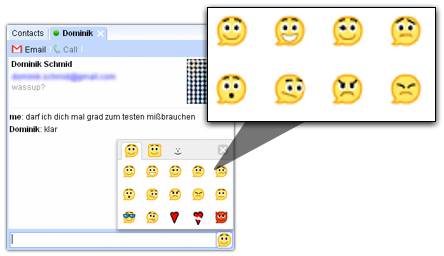
You can now choose from a wider range of emoticons in the Google Talk gadget, the Flash-based gadget launchable in a new browser window, or embeddable on iGoogle and elsewhere. Just click the smiley picker at the bottom right of the Google Talk gadget to get an impression of what’s available now (there’s 35 smileys and icons all in all, from devil to broken heart to crying and shock). Google offers three basic sets: animated yellow round smileys, animated yellow square smileys, and static black & white smileys (all smileys show a rotation animation though, turning from an ASCII smiley into an image).
The only minor problem  (or benefit
(or benefit  , depending on your point of view): your chat partner may not see the images you’re sending if they’re using a different instant messenger (like cross-IM Miranda), but get ASCII instead – somewhat similar to Skype, Google Talk just automatically “skins” the text-based emoticons to look like your preference.
, depending on your point of view): your chat partner may not see the images you’re sending if they’re using a different instant messenger (like cross-IM Miranda), but get ASCII instead – somewhat similar to Skype, Google Talk just automatically “skins” the text-based emoticons to look like your preference.